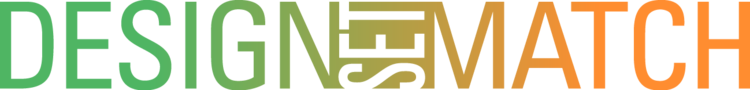Maybe you haven't heard if it, Houzz (pronounced how-zz) is the digital equivalent of a home remodeling and decorating magazine.
Kitchen & Bath Design News: Living Large in a Small Bath
It use to be, that when I was going to meet homeowners who were considering remodeling their kitchen or bathroom for the first time, I would ask them to buy magazines and tear out only the pages they liked and recycle the rest. It was a very constructive communication tool but also wasteful of both the earth's resources and their money.
To use Houzz, you simply set up a free user account and then create an "ideabook". You can add the app to your web browser so that when you are on any website you can add those images to your idea book without being on the Houzz page, or you can search and browse with-in the Houzz site for images and add them from there. You can also download and use Houzz as an app on your Mobil devices! Be anywhere and daydream (not while driving please).
While this service has added a great many benefits it can still be overwhelming. Start by making an ideabook for just one room at a time, if you are doing a kitchen and two baths for example you will set up three "ideabooks". Many of the photos you will see are going to be of rooms that are bigger than your own. This is naturally to be expected as photographing smaller spaces can be very difficult. It's okay, use them anyway. You should be focusing on the big picture. Find rooms that give the feeling you want your kitchen or bathroom to have. You might find a really cool item like a light fixture or a faucet, but those details will come later and it's the reason you will work with an interior designer.
As a designer I use these starter "ideabooks" to gain a better understanding of your personal style. During a complimentary consultation we will review photos of your existing home and talk about what is and is not working. We'll also review your ideabook and talk about why you like what you saved. Maybe it's the "light and airy" feeling, maybe it's "clutter free", maybe it is "zen" or "timeless". Which ever the reason, you saved each image, and the reasons are unique to you. As we contrast them with your existing circumstances, these give me insight into what might be right for your remodel. I often use these images as color inspiration for me as I create the initial schematic designs.
I also create ideabooks and use them throughout the design process to continue the conversation. Sometimes I will start creating it during schematic design. If I have a particularly challenging element to solve, maybe it's grab bars that look like towel bars, sometimes it's a unique way to open a shower door or simply a light fixture that would be an element of interest and I have included it in the drawings. I will save it in the "ideabooks" to keep me from needing to do double the research. I typically use it as a live document. Once we have had our first appointment in a showroom, I will add the selections you have chosen and the ones we have narrowed it down to so we can compare them side by side. Often homeowners don't have time to go to every showroom, and I will start to research various light fixtures and add them so you can delete the ones of no interest and give me feedback at any time of day, usually when your kids are asleep and you have some time to reflect comfortably or even during your lunch break.
The main rule of thumb to start your's is: Be open minded and look at the big picture not the details and don't overthink it. No more than an hour is needed for you daydream and save ideas to give a good sense of what might be right for you.